We’ve teamed up with REKKI to make placing orders even easier. They provide a free mobile app that makes it fast and simple to order, chat and share information.
Our catalogue is on the app, so you can order your usual items, and search for any of our other products all in the same place.
With REKKI you can:
- Set up you and your team to start ordering in less than 5 minutes.
- Communicate directly with us in the chat.
- Order your usual items and search our entire catalogue all in the same place.

REKKI sends your orders to us in an easy to read format, meaning we can process them faster and more efficiently, with less chance of errors. We have a few customers using REKKI with us already, and we’d love if you gave it a try.
How to use REKKI
Downloading the app:
● Go to the App Store or Play Store and search for 'REKKI'
● Download the app
● Once the app is downloaded click 'start using REKKI'
● Choose a city from the drop-down, or create your own city if it's not there
● Search for SushiSushi, and press 'next'
● Enter your details and agree to the terms and conditions
● Enter the four-digit code sent to your phone and this will take you to your lobby
● Go to 'settings' on the bottom of your screen and check the section that says 'site.' If it is empty, tap 'add a new site' and fill in your restaurant details
Placing your first order on REKKI:
● Click on Sushisushi: This is your chat with your supplier. Here you can place orders, write messages and send images
● Tap “Create order”
● This takes you to your product list. It will be empty, but you can search our entire catalogue and start building your order
● Search for the item you wish to order, and when you find the right one, tap - or + to increase or decrease the quantity, or tap below the unit and type in the amount that you want
● When you have finished putting together your order, tap 'next' to review your order
● Choose your delivery date, check your details, add any special instructions, and swipe to place the order
● You will see when the order has been sent, and be able to see the full order in your SushiSushi chat
Adding new team members to REKKI:
● Go to 'settings' at the bottom of your screen
● Tap on the name of your site
● Tap 'team members'
● Tap 'invite member' — you can choose from your contact list or manually enter the team member's mobile phone number. They will receive an SMS message to download the app